Data Visualization¶
Visualizer is a command that allows you to visualize data in a folder/dataset. It can be used to compare, plot, find, remove and extract features from a dataset.
compare, features, find, plot, remove
Plot¶
$ visualizer plot
usage: visualizer plot [-h] [--help] [-a ALIAS] [-f {jpg,png,tif,svg}] [-l [LABEL ...]] [-m MAX_NOT_MATCHING]
[--legend-location LEGEND_LOCATION] [-n] [-s]
filename folder
visualizer plot: the following arguments are required: filename, folder
- Example ploting
calc.exeand its packed version (if exists)
This will result in a similar plot:

Compare¶
compare, takes two binaries and compares their contents. This command helps us to see exactly what has been changed in a binary between two versions.
$ visualizer compare
usage: visualizer compare [-h] [--help] [-l1 LEGEND1] [-l2 LEGEND2] [-o FILE] [--text] [-t TITLE | --no-title]
pattern1 pattern2
visualizer compare: the following arguments are required: pattern1, pattern2
- Example of comparing two binaries:
This will result in a similar plot:
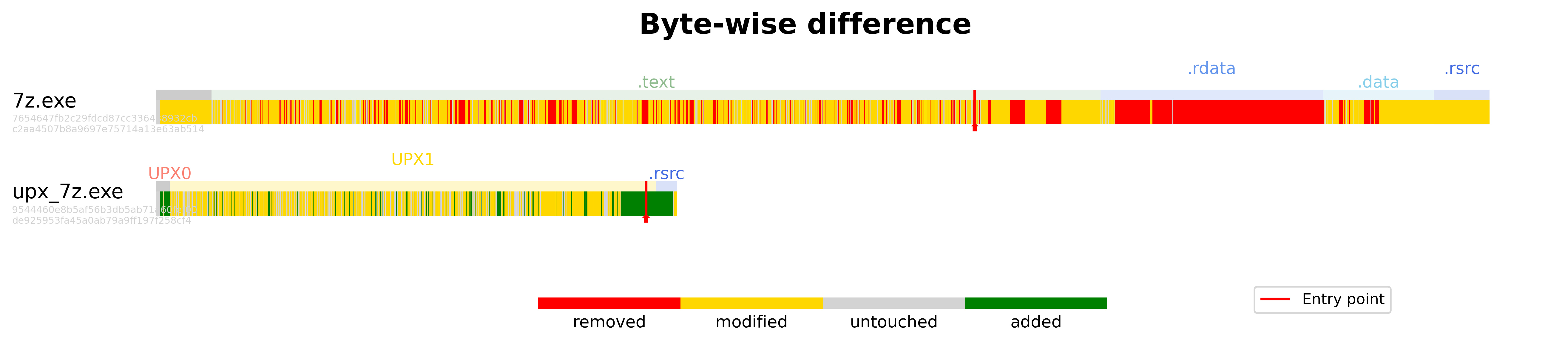 If the
If the --textoption is used, the output will be in text format:--- /mnt/share/7z.exe +++ /mnt/share/upx_7z.exe @@ -33 +41 @@ -0xEE 0x2 NumberOfSections: 0x4 +0xEE 0x2 NumberOfSections: 0x3 @@ -47,6 +55,6 @@ SizeOfInitializedData: 0x1000 +0x10C 0xC SizeOfUninitializedData: 0x10000 +0x110 0x10 AddressOfEntryPoint: 0x19920 +0x114 0x14 BaseOfCode: 0x11000 +0x118 0x18 BaseOfData: 0x1A000 @@ -55 +63 @@ -0x124 0x24 FileAlignment: 0x1000 +0x124 0x24 FileAlignment: 0x200 @@ -63,2 +71,2 @@ -0x138 0x38 SizeOfImage: 0x18000 -0x13C 0x3C SizeOfHeaders: 0x1000 +0x138 0x38 SizeOfImage: 0x1B000 +0x13C 0x3C SizeOfHeaders: 0x400 @@ -79,4 +87,4 @@ <<snipped>>
Features¶
$ visualizer features
usage: visualizer features [-h] [--help] [-l [LABEL ...]] [-m MAX_NOT_MATCHING] [-r] filename folder
visualizer features: the following arguments are required: filename, folder
Find¶
This command is used to find in a dataset files matching a given pattern, and how many variations of the file, packed by distinct packers, are found within the dataset.
visualizer find
usage: visualizer find [-h] [--help] [-l [LABEL ...]] [-m MAX_NOT_MATCHING] [-d] [-x [EXCLUDE ...]] filename folder
visualizer find: the following arguments are required: filename, folder
Example of finding all the files that are not packed in a dataset:
$ visualizer find . datasets/dataset-packed-elf --no-display --max-not-matching 0
00:00:03.406 [INFO] Searching for files from datasets/dataset-packed-elf matching '.'...
00:00:09.298 [INFO] cntraining (7/7)
00:00:09.299 [INFO] file (7/7)
00:00:09.299 [INFO] flock (7/7)
00:00:09.299 [INFO] gdb (7/7) 00:00:09.300 [INFO] gsettings (7/7)
00:00:09.300 [INFO] killall (7/7)
00:00:09.300 [INFO] lynx (7/7)
<<snipped>>
-
Using the
--no-displayoption will not display which packers are found for each file. Instead it will only display the number of packers found for each file.7z.exe (1/25)means that 1 packer was found for the file7z.exeout of 25 packers in the dataset. -
Using the
--max-not-matchingoption will only display files that have less than the specified number of packers.--max-not-matching 0will only display files that are present in all packers datasets. (i.e. 25/25 packers found for the file)
Example of usage:
$ visualizer find . dataset-packed-pe/packed --no-display --max-not-matching 2
00:00:00.240 [INFO] Searching for files from dataset-packed-pe/packed matching '.'...
00:00:04.132 [INFO] DarkNamer.exe (23/25)
00:00:04.132 [INFO] FastHash_kr.exe (23/25)
00:00:04.133 [INFO] Hash.exe (23/25)
00:00:04.133 [INFO] LoadOrd.exe (23/25)
00:00:04.133 [INFO] LoadOrdC.exe (23/25)
00:00:04.133 [INFO] OpenedFilesView.exe (24/25)
<<snipped>>